Tech News
How to Block a Website Based on Time of Day or User
Sometime we want to take more control over the blocking of a website on our computer. Like which website is to be blocked for which user or at which time of a day some website we need to block etc.
Try using your router’s Web interface to block a website selectively.
- Open a web browser & enter IP address of your router’s into the address bar (please refer to your router’s documentation for the IP address)
- Enter your username and password. If you don’t know the defaults, visit Port Forward’s Default Router Passwords page to find them.
- Search and go to the section where you can block websites, computers, and access during certain times of day. As Router interfaces vary with the maker yet I would suggest you to look for a section with a name such as ‘Access Restrictions’.
- Enter the details of the content and the users you’d like to restrict, and save your changes. The documentation of router’s paper would provide you the full details of it.
Be cautious when editing your hosts text file, and always make sure to backup files before you edit them. Good luck!



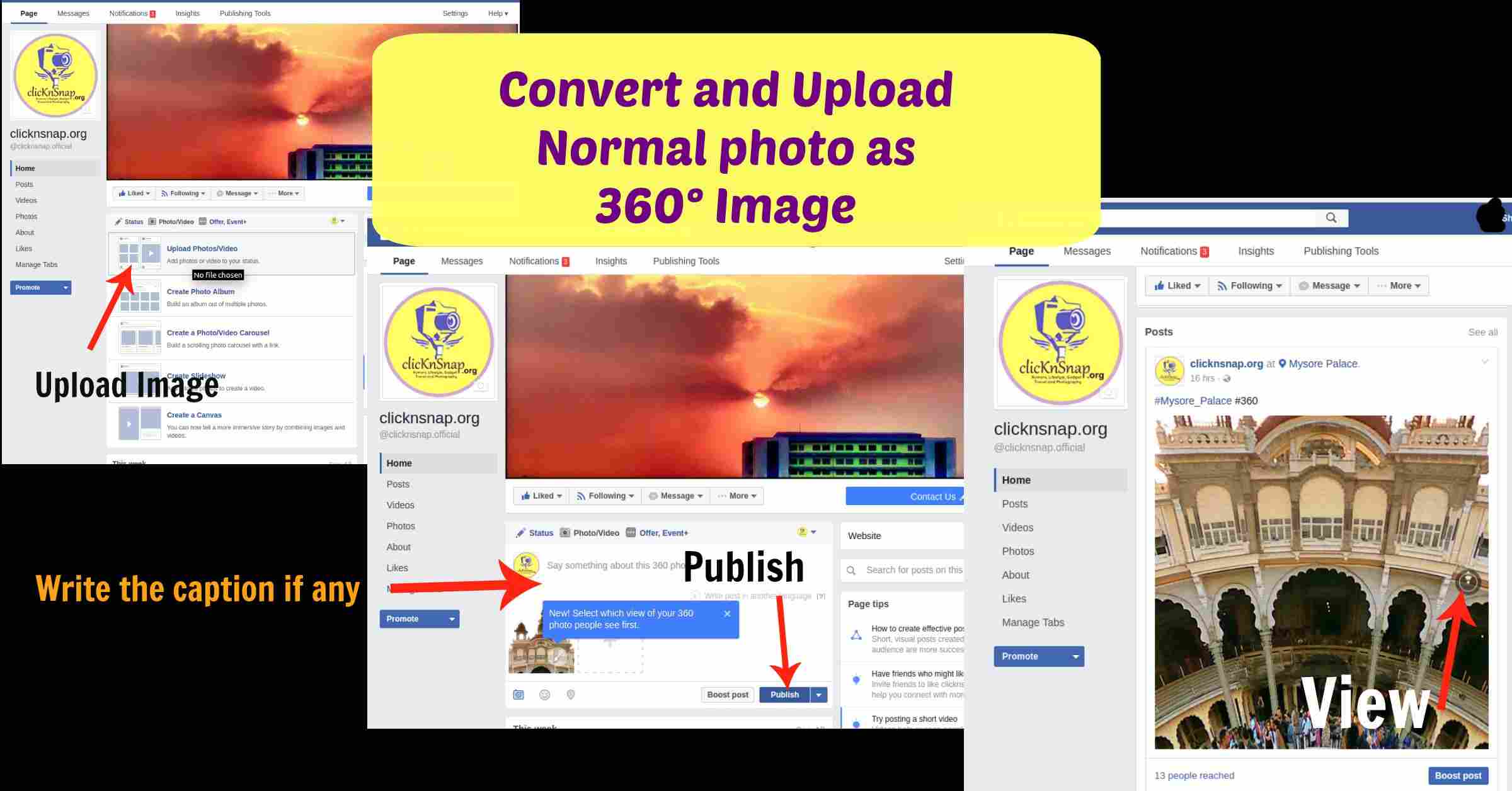















You must be logged in to post a comment Login